

| Part Three Contents | |||
|---|---|---|---|
| A. Online syllabi | B. Content-Based Approach to Internet Literacy | C. On-Line Test Taking | D. Multimedia conferencing |


* Comparative Political Issues

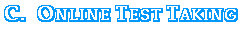
<form action=? method=?>
In this example, since we are collecting data we will always use "POST" as the method and the action will be a "Mailto:" action with our email address. There are, naturally, other action elements and method elements, but let's stick with posting for now. The next series of lines, indeed, the bulk of the form, are the four questions. Each question is typed normally, then is followed with a series of commands (the stuff inside the < >). The <br> command is simply a carriage return. It tells the browser to start a new line on the screen. The following command, however, is the meat of the form. Reduced to its essentials, it looks like this:
<input type=? name=?>
The <input> command defines each section of the form. In this case we have four questions and four different types of input. The "type=?" element defines what kind of form will be rendered and the "name=?" element identifies the particular input. Since each question has several possible answers, each possible answer must have its own name. There are several possibilities for the type of input, but in this instance we are using four types: radio buttons (small clickable circles), check boxes, text, and text areas. Thus, if we want a radio button, after the "type=" element we type in radio: "type=radio". That will render radio buttons after the true/false question. Notice that both options, true and false, have their own input type and name. That's so that when the form is submitted the response can be associated with the right question. So in this case, the right answer, at least for now, is "1true". If we had several true/false questions, each question would have two input commands, one true, one false, both would be radio types, but each would have its own name, e.g., "2true", "2false", and so on for as many questions as you want to ask. One further point: radio buttons allow only one choice per question, no matter how many radio buttons are created for that question, so they are ideal for questions which permit only one option.
<textarea name=compare rows=5 cols=100>
</textarea><br>
<input type="submit" value="Submit"> <input type=reset>
</form>
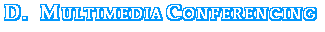
a. Conflict resolution: A simulation on conflict resolution bringing together students in Northern Ireland with students in the UK and the US is but one possibility.
b. Committee decision-making: Classes from the US and Russia could recreate the Cuban Missile Crisis, examining how each group reached its decisions.
c. Intergroup dynamics: A simulation on budgeting in the U.S. Congress could focus on both inter-group and inner-group dynamics in the decision making process.
